Contact us
Accessing a MOOC
1. Access the MOOC here. You will access the login page (in French only).
2. Sign in with the username (email) and password (PIN) you used to create your account upon registration.
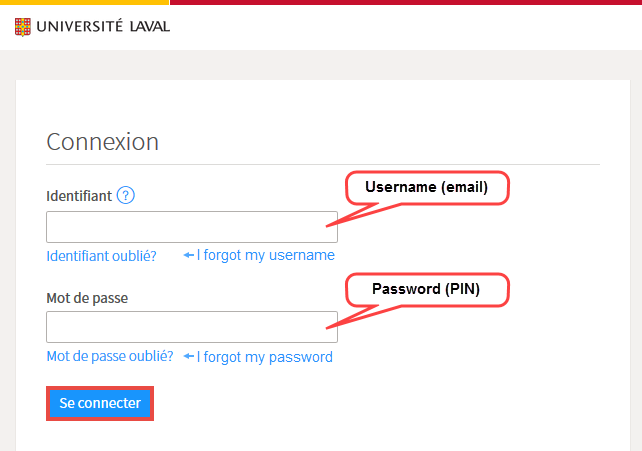
3. Click on the "Se connecter" button.
4. Once the MOOC's page is displayed, click on the "Access to training course" button.
5. For more details, go to this page and click on the "Accessing a MOOC" tile.
I lost my password or username
Your username is the email provided when you created your MOOC account.
If you forgot your password, follow this link.
If you want to change your password, follow this link.
Register / Unregister
For any question about registration or unregistration, visit the FAQ page.
I lost my certificate of achievement code
To retrieve a certificate code, go to this page. You will need the MOOC title, the enrolled semester and the email address you used to register to the course.
Question or comment
If you have any question or comment, feel free to contact us.
